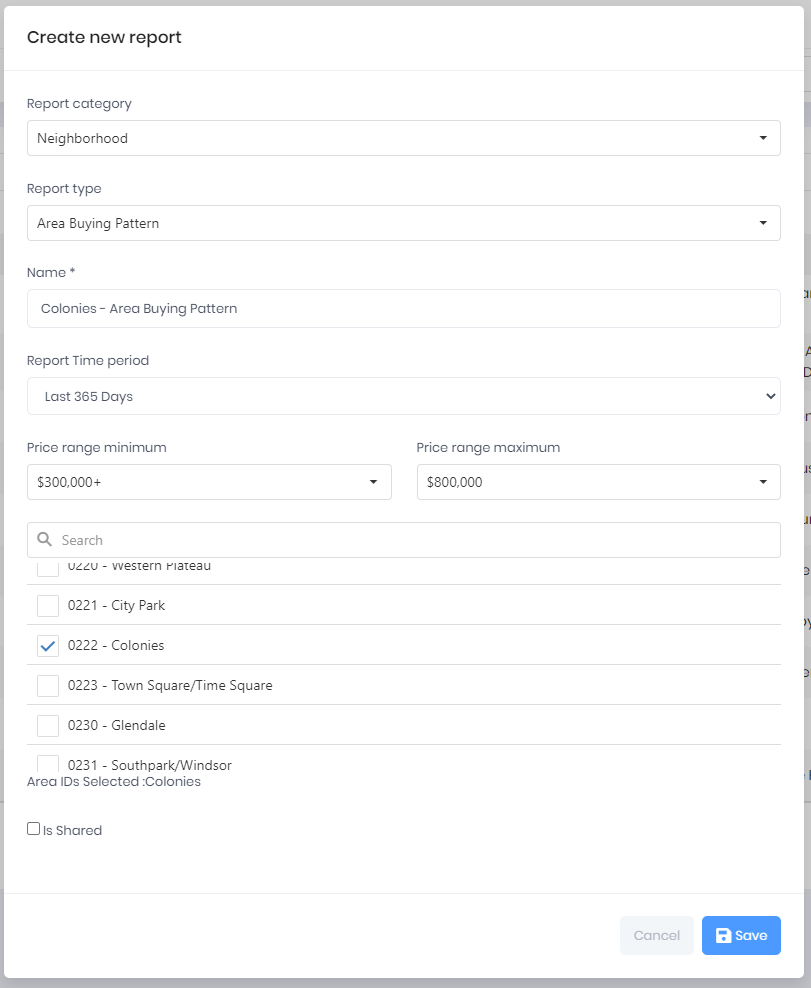Create a Report
- Select Create new report
- Select a Report Category
- All Areas
- Dashboard
- Neighborhood
- Select a Report Type
- Enter a Name for your Report. (The Report Name you provide is only available in your list of Reports)
- If desired, select the Is Shared. (This feature is available to the Administrator Role for the purpose of creating shared Reports)
Create Report Dialog
In the example below, the User has created a Report with a Report Category of Neighborhood, a Report Type of Area Buying Pattern, for the MLS Area Colonies, covering the past 365 Days, with a Price Range of 300k to 800k.