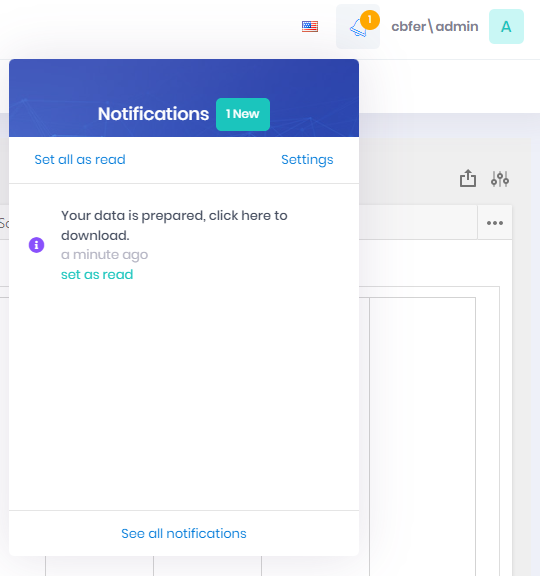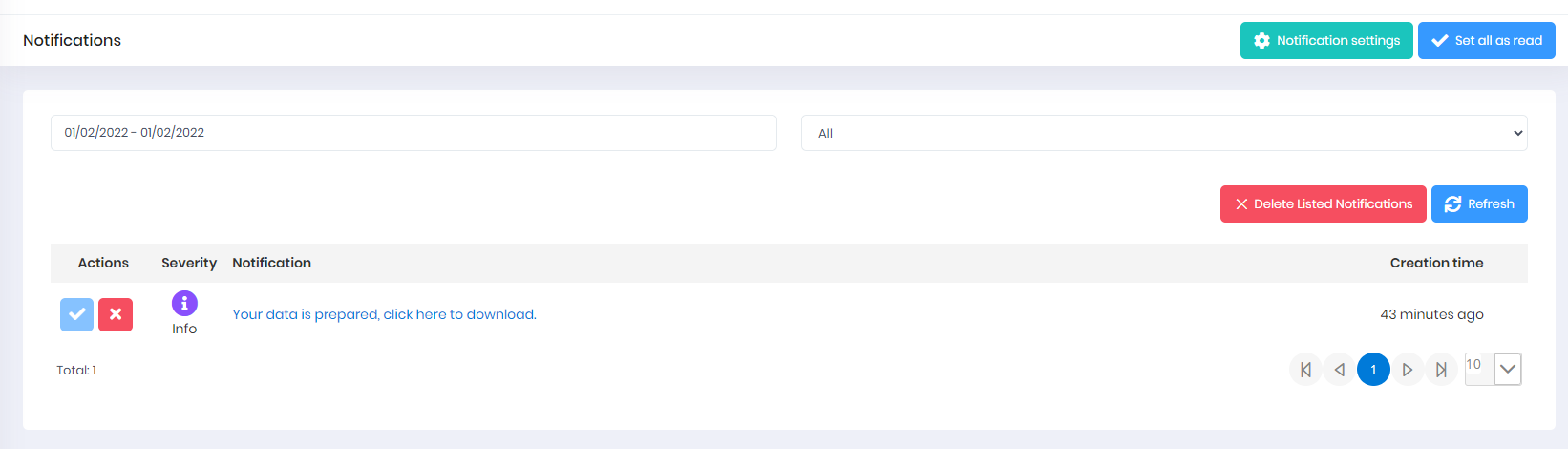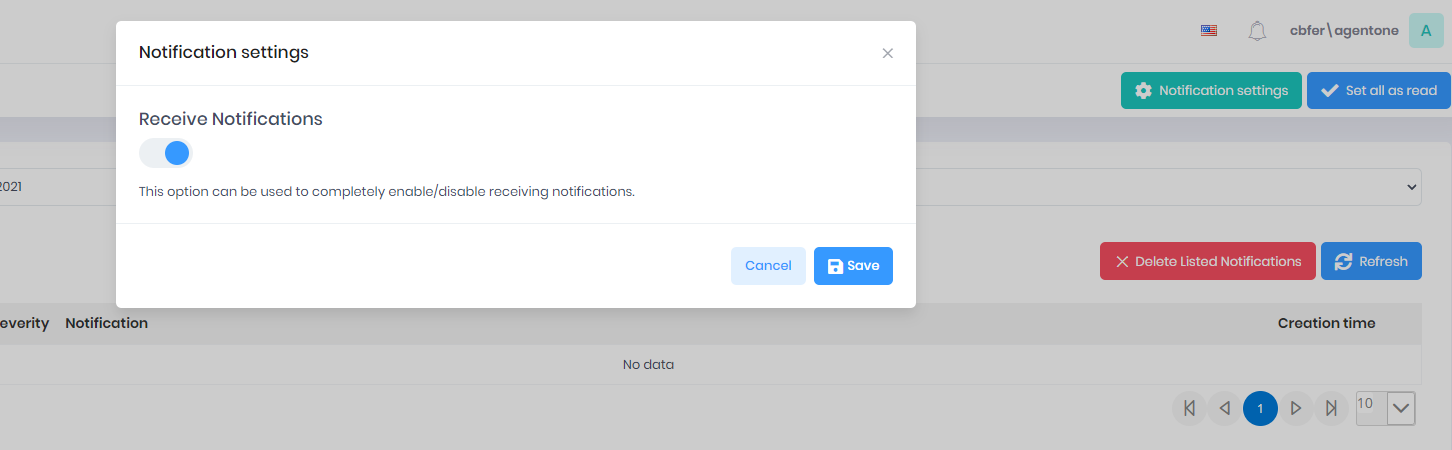Notifications
The Notifications feature provides quick access to in-app communication.
View Notifications
To view Notifications, select the bell icon in the upper right-hand corner of your screen Note: The number of unread Notifications will be displayed on the bell icon.
Search for a Specific Notification
- While viewing the Notifications window, select See All Notifications
- Adjust the Date Range filter and/or the Read/Unread filter to narrow the search results
Set Notifications as Read
- While viewing the Notifications window, select Set All As Read and all Notifications in the Notification Window will be marked as Read
Adjust Notifications Settings
- While viewing the Notifications window, select Settings
- Adjust the Receive Notifications control to determine whether you want Notifications displayed
- Select Save