User Settings
User Settings are accessed with the icon located in the right-hand corner of the web application.
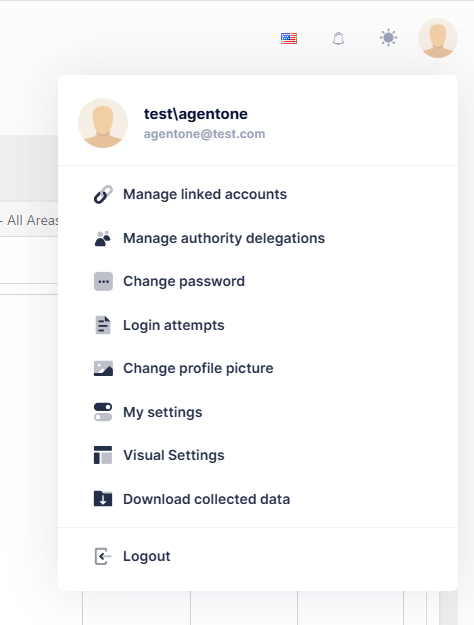
User Settings Panel
A variety of tasks can be performed from the User Settings Panel
- [Manage linked accounts]
- [Manage authority delegations]
- Change Password
- Login Attempts
- Change Profile Picture
- My Settings
- Visual Settings
- Download Collected Data