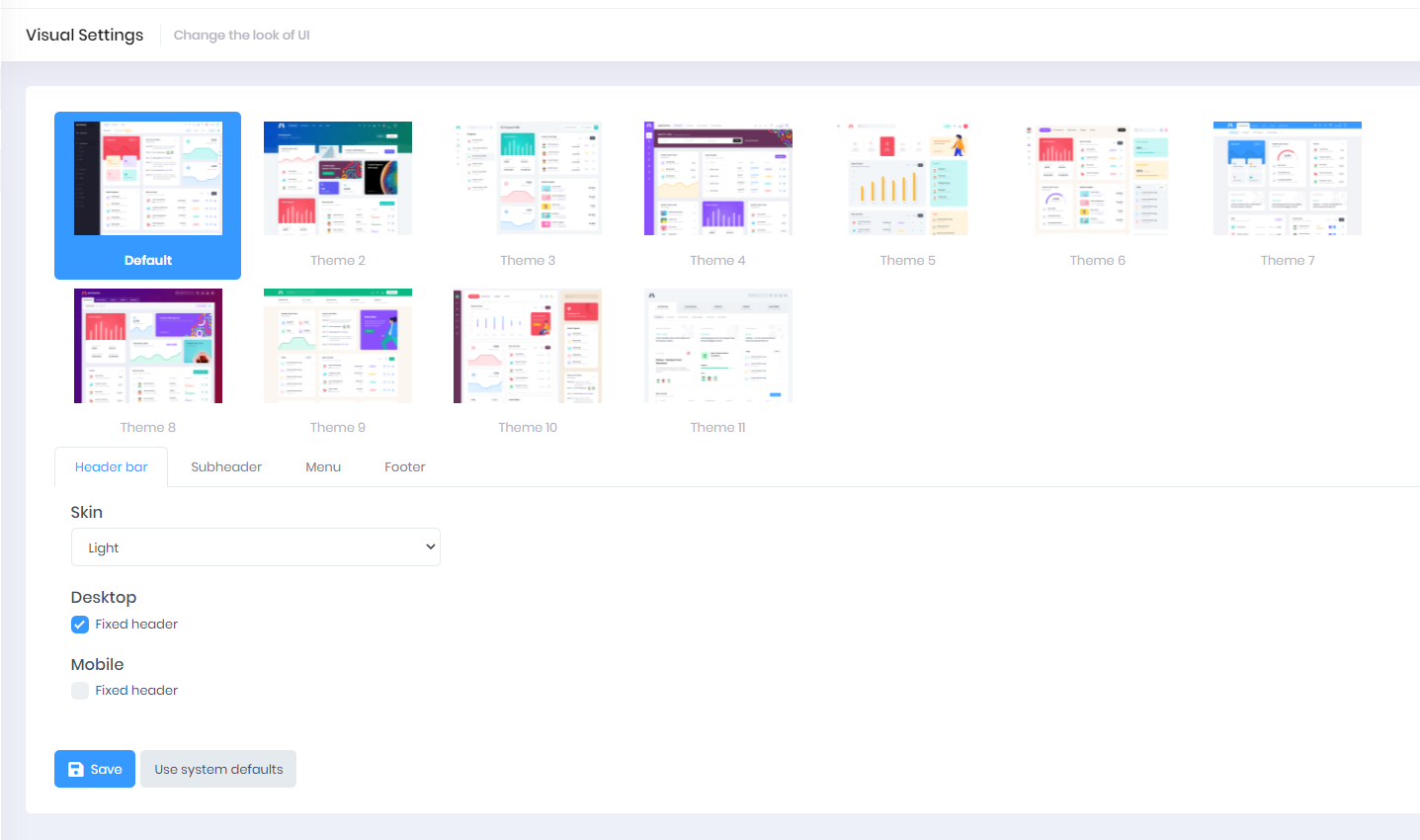How to Change Application Appearance
- Select your User Icon in the upper right-hand side of the screen
- Select Visual Settings
- Select desired appearance from the built-in templates
- Use the tabs to alter the Header Bar, Subheader, Menu, or Footer
- Adjust Desktop and Mobile settings
- Select Save
Note: select Use System Defaults to override any changes you made.