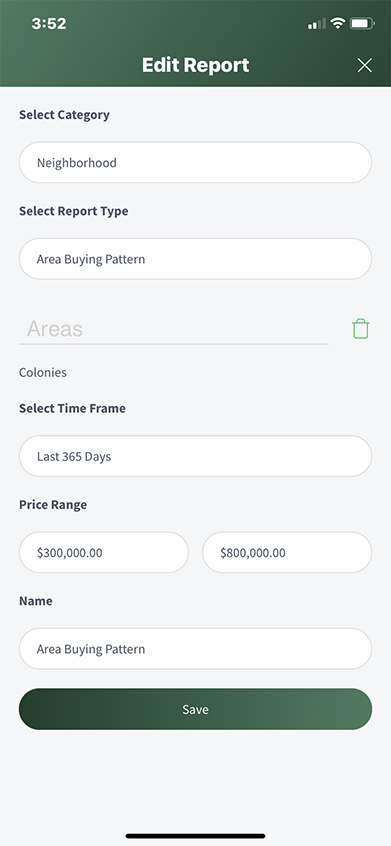Edit a Report (Mobile)
- From the Dashboard, select Reports
- Select a Report
- Select the Edit icon (pencil and paper in the upper right-hand corner)
- Make changes as desired
- Select Save
Mobile Reports and Web App Reports are the same Report. Any edits made to a Report on the Mobile App will appear in the Web App Report. In the sample below the Report named Area Buying Pattern is being edited.