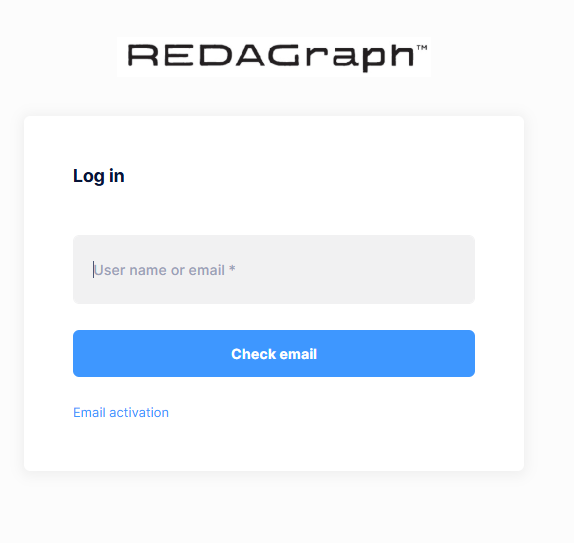Download and Install REDAGraph
You can download the native mobile app from both the Apple App Store and the Google Play Store. The app can be found by searching for REDAGraph. Once you've downloaded and installed the app, you can open it, which will present the initial login view.