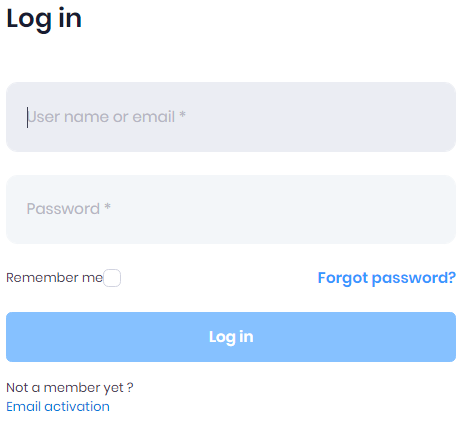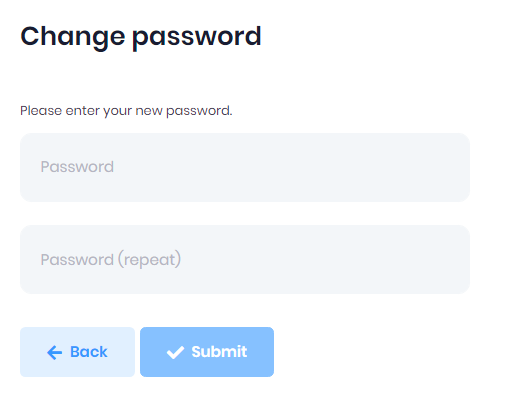Web Log In
Use your assigned user id or email and password to log in the web application.
If you do not have an account please contact your Company's REDAGraph Application Manager to get your account created.
Generally, during your first log in you will be required to change your password.
After a successful login you will be redirected to the Web Dashboard.
User Lockout
Users can be locked out for a specified duration if they have entered incorrect credentials within a given amount of time. Contact your Company Application Manager to unlock an account.