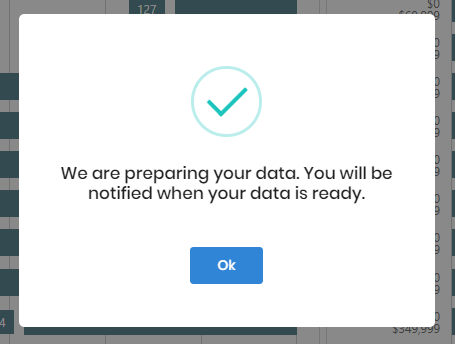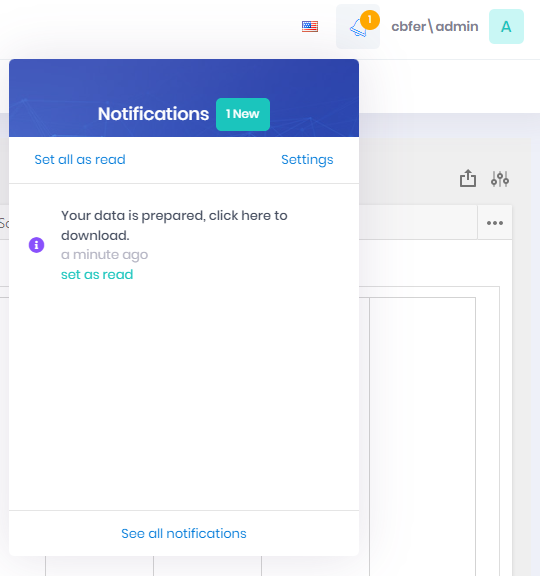How to Download Collected Data
This feature compiles any chat text, a bio photo, and the profile information into an Excel file. The collected data is then added to a downloadable zip file. When the data is ready to download, you will receive a Notification with a link to download the zip file.
- Select your User Icon in the upper right-hand side of the screen
- Select Download Collected Data
- Check your Noifications using the Bell icon in the upper right-hand side of the Application and use the Notification link to download the file.