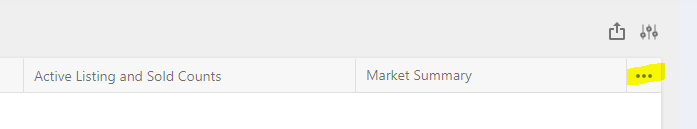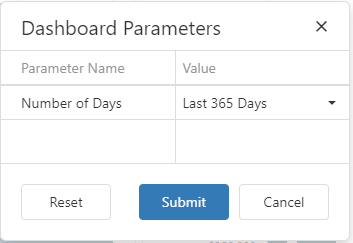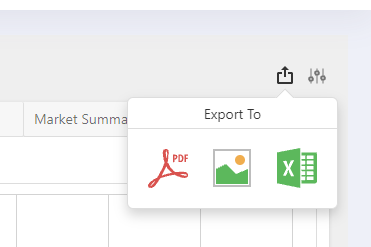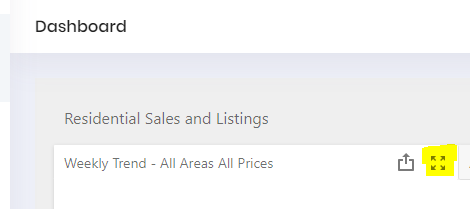Dashboard Navigation
The Dashboard has a set of Tabs containing Dashboard level Reports. If the Dashboard has additional reports not displayed, use the ellipse (highlighted) to access the additional reports.
For some dashboard reports additional data filters may be available. The Dashboard filter is accessed using the Sliders icon next to the Export icon. Select one of the filter values and click Submit and the associated report data will be updated.
To Export a selected report use the Export icon.
Selected reports can be expanded to a full screen viewing mode by clicking the four arrows icon in the right corner of the report. The small four arrows icon appears when the report is the selected and active report.